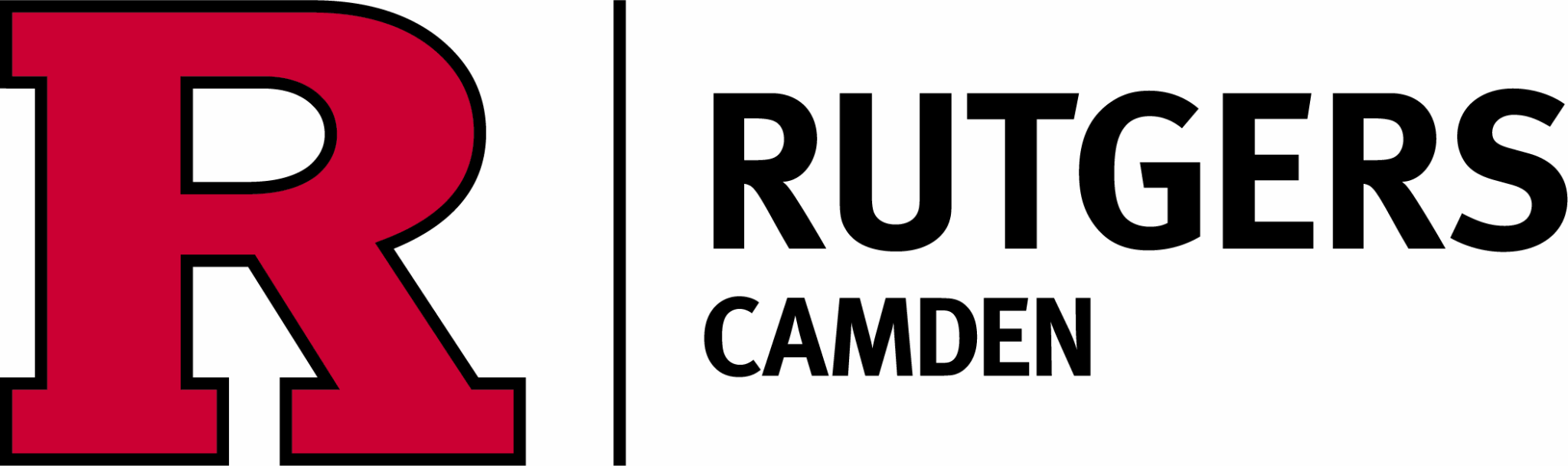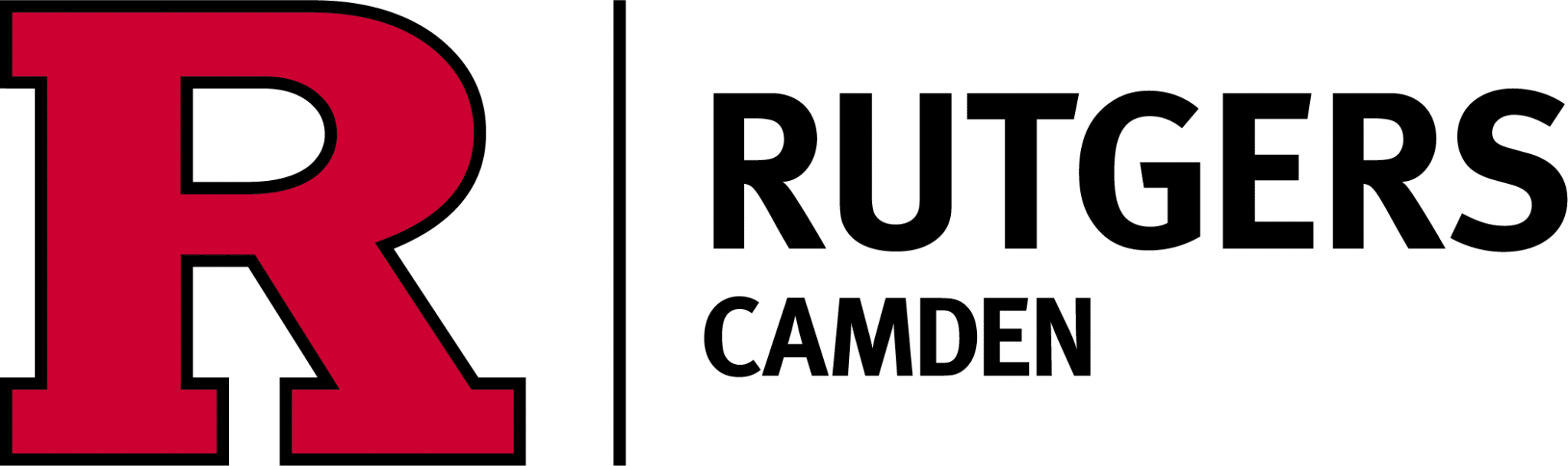Faculty & Staff
Division of Student and Academic Success

Dr. Marsha Lowery, Ed.D.
Vice Chancellor for Student Academic Success
Armitage Hall, Room 231
311 North 5th Street
Camden, NJ 08102

Dr. Randi Mayers, Ed.D.
Executive Director of Student Academic Success
Armitage Hall, Room 231
311 North 5th Street
Camden, NJ 08102

Dr. Jason James Jr., Ed.D.
Director of Operations, Student Academic Success
Armitage Hall, Room 231
311 North 5th Street
Camden, NJ 08102

Emily Mears, M.Ed.
Department Administrator, Student Academic Success
Armitage Hall, Room 231
311 North 5th Street
Camden, NJ 08102
Office of Student Success and Retention

Lindsay Peck
Assistant Director, Retention and Student Success Initiatives
Armitage Hall, Room B35
311 North 5th Street
Camden, NJ 08102

Alexys Anderson, Ed.M.
Retention Coordinator, Retention and Student Success
Armitage Hall, Room, 234
311 North 5th Street
Camden, NJ 08102
Office of Scholar Development and Fellowship Advising

Laura Collins, MA
Director, Office of Scholar Development & Fellowship Advising
Armitage Hall, Room 231
311 North 5th Street
Camden, NJ 08102

Jordan Meyers, MA
Program Coordinator, Office of Scholar Development & Fellowship Advising
Armitage Hall, Room 231
311 North 5th Street
Camden, NJ 08102
Student Academic Success Coaching

Heather Harris Dalton, Ed.M.
Success Coach II
Armitage Hall, Room 231
311 North 5th Street
Camden, NJ 08102

Ashanti Munns, MA
Success Couch
Armitage Hall, Room 231
311 North 5th Street
Camden, NJ 08102
Office of Student Academic Support

Angela DeRocini, M.Ed.
Assistant Director, Student Academic Support
Armitage Hall, Room 231
311 North 5th Street
Camden, NJ 08102
Office of Learning Support Services

Jonice Schley, MS
Assistant Director, Supervisor of Learning Development
Armitage Hall, Room 231
311 North 5th Street
Camden, NJ 08102

Benita Regusters, M.S.
Senior Student Program Coordinator
Armitage Hall, Room 231
311 North 5th Street
Camden, NJ 08102

Craig Roscoe, MS
Student Counselor II
Armitage Hall, Room 231
311 North 5th Street
Camden, NJ 08102

Kimberley Bowser
Senior Student Program Coordinator
Armitage Hall, Room 231
311 North 5th Street
Camden, NJ 08102
Office of Disability Services

Erin Leuthold, M.S. Ed.
Director, Office of Disability Services
Paul Robeson Library
300 4th Street
Camden, NJ 08102

Chris Gebhart, M.Ed
Coordinator of Accommodations, Office of Disability Services
Paul Robeson Library
300 4th Street
Camden, NJ 08102

Gabrielle Jones, MS
Testing Coordinator, Office of Disability Services
Paul Robeson Library
300 4th Street
Camden, NJ 08102
TRIO SSS and Student Support Services

Brandon Quiles, M.S.Ed.
Assistant Director, Student Support Services
Armitage Hall, Room 231
311 North 5th Street
Camden, NJ 08102

Christian Grimando, MPA
Student Success Counselor II, TRiO
Armitage Hall, Room 231
311 North 5th Street
Camden, NJ 08102
Student Support Initiatives: EOF

Matthew West, Ed.M.
EOF Program Manager
Armitage Hall, Room 231
311 North 5th Street
Camden, NJ 08102
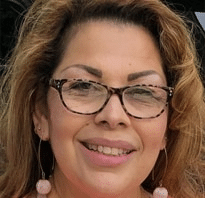
Caroline Waters, MPA, MSW
Senior EOF Counselor
Armitage Hall, Room 231
311 North 5th Street
Camden, NJ 08102

LaToya Gibbons, MA
Senior EOF Counselor
Armitage Hall, Room 231
311 North 5th Street
Camden, NJ 08102

Angel Perez, MPA
Senior Student Programs Coordinator
Armitage Hall, Room 231
311 North 5th Street
Camden, NJ 08102
Additional Student Support Initiatives

Stella Sesay
Mountainview Senior Program Coordinator
Armitage Hall, Room 231
311 North 5th Street
Camden, NJ 08102

Melissa Shermer, MSW, LSW
Camden Fellows Program Coordinator
311 Cooper Street
Camden, NJ 08102